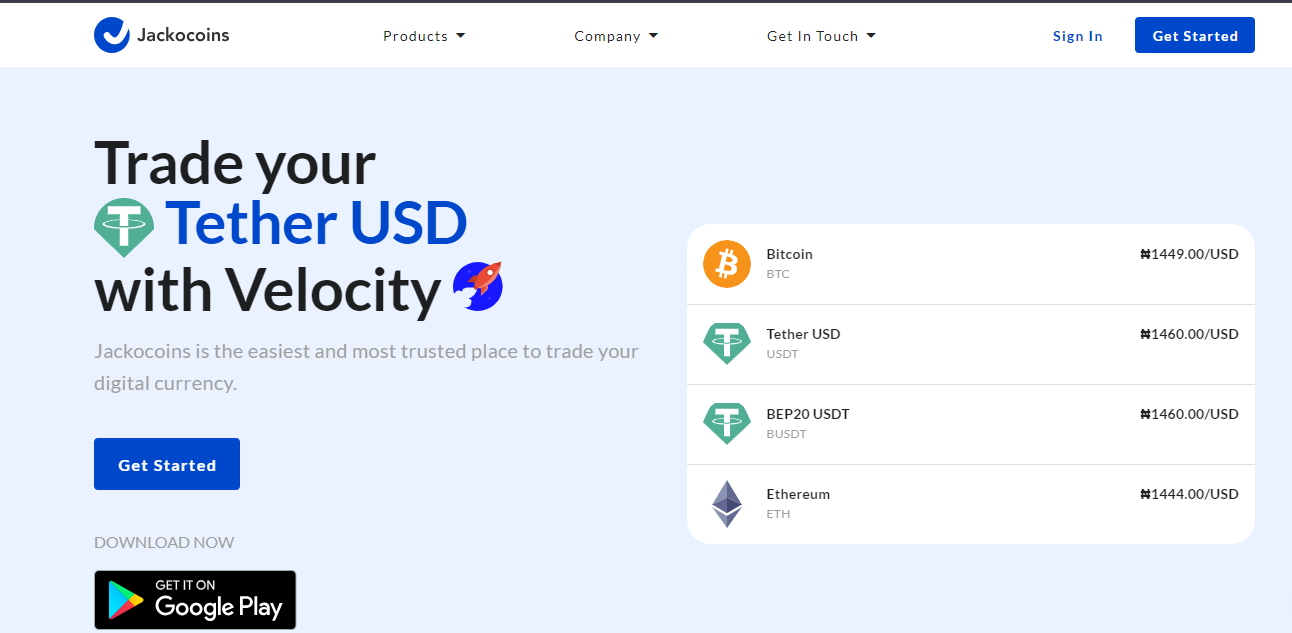Hello Jackocoins user!
Are you new to the Jackocoins app? Do you have issues selling your coins through the Jackocoins wallet? Well, you’re at the right place.
Jackocoins provides a free crypto wallet and helps cryptocurrency sellers trade crypto for fiat. Our wallet mode is one of the best, making it easy to manage your digital assets. Each transaction is fast with innovative technology that allows you to send and receive funds.
So without further ado, let’s jump right into the basics of the Jackocoins wallet.
The Dashboard
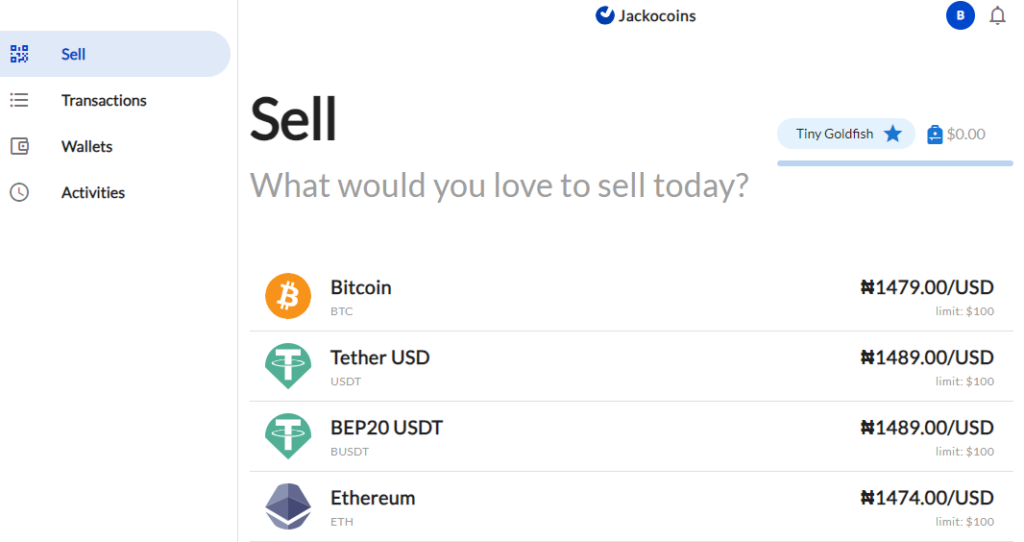
Once you log in and create your account, this simple interface should pop up on your screen. Boldly printed are the available coins and their respective rates which are updated regularly. On the top right, we have your profile section represented by a blue circle with your initials, and next to that is the notification section that alerts you of any incoming changes or activities concerning your transactions. Underneath that, is the badge icon which represents your deposit bar, once that is full, your badge status will level up.
Cool right?
Meanwhile, we have your major app features on the left side, which include: Sell (which is currently in view), Transactions, Wallet (which is where we’re going to in a bit), and finally Activities.
Exploring the Jackocoins Wallet feature
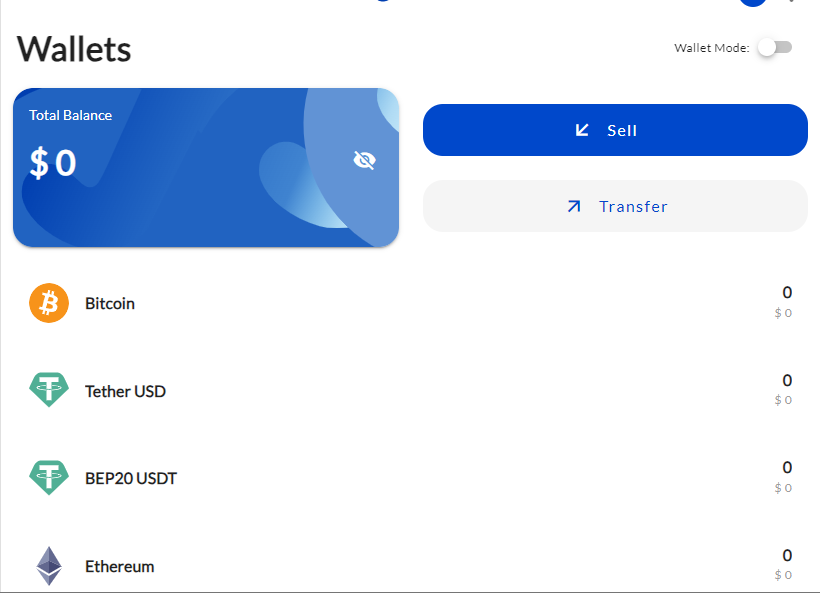
This is the most important feature of any crypto application. Unfortunately, most crypto apps in an attempt to achieve a sophisticated look, end up making it even harder to understand. But our Jackocoins wallet displays a simple yet elegant interface while ensuring that all the vital tools needed to facilitate your transactions are present. Thus making it the best choice for your trades.
First, we have the total balance section that displays your account balance to your eyes only—or not, you decide. Standing stacked side by side are the Sell and Transfer buttons. When the Sell button is clicked, this pops up on your screen, showing you the available coins to sell.
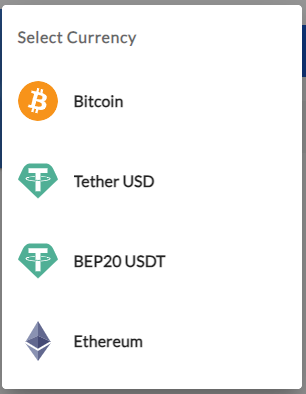
Meanwhile, when you click the Transfer button, a different interface will display your available contacts and the amount you wish to transfer.
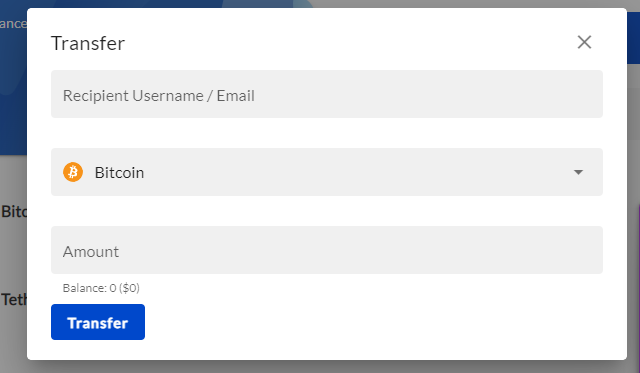
Selling coins
So what happens when you decide to sell?
After clicking on the sell button and choosing a coin, you’ll be led to the coin’s interface where you’ll get to see major information about the coin including its market volatility, decrease or increase in value, and current market rate.
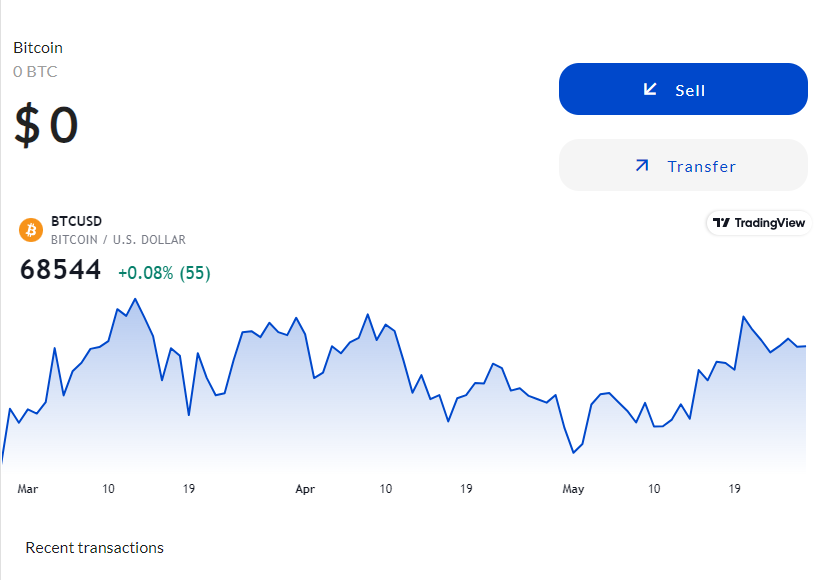
Once you decide to go ahead and sell, you click the sell button again, but this time it takes you to the payment interface.
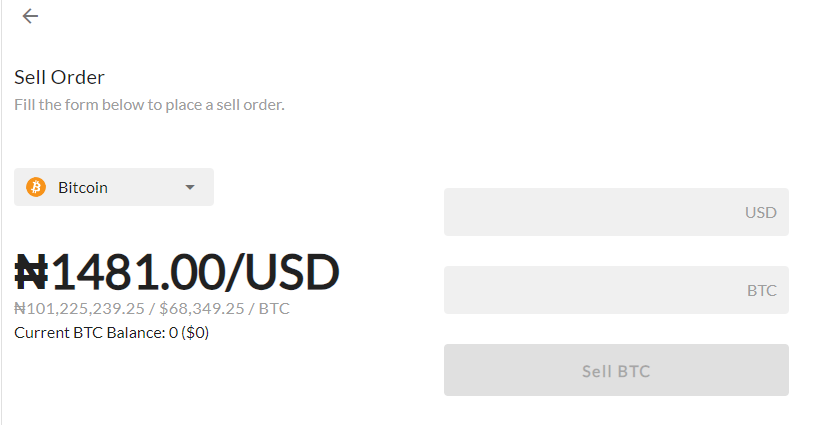
This is the payment form where you input how much BTC you wish to sell and its value in USD. You should note that as you input the value of USD, the value of BTC is automatically calculated and vice versa. When that has been done, you click the Sell BTC button and your transactions are on the way.
Easy peasy, Jacko speedy!
The Jackocoins Wallet mode
Remember when we said our wallet app has an innovative touch? Well, we weren’t kidding.
The Jackocoins hot wallet has a distinctive feature known as the Wallet Mode which can easily be spotted on the Wallet interface. What that mode does basically, is automate your transactions. Let me explain further.
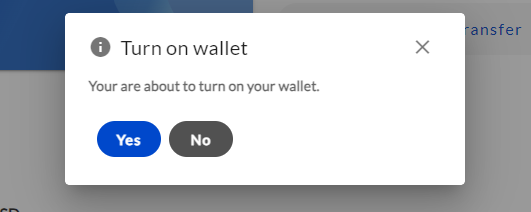
When you toggle the switch ON (that means turning on your wallet mode), all incoming coins will be stored in your wallet, pending whenever you decide to sell or make a transfer. Conversely, by toggling the switch OFF(turning off your wallet mode), all incoming crypto will bypass your wallet and automatically get sold, and the profit also gets automatically stored in the bank account you linked to the Jackocoins app.
Mindblowing, innit?
The Jackocoins Wallet mode helps traders who wish to automate their trades without having to be on the app 24/7. It also ensures that you always make a profit while simultaneously organizing your transactions on the Activities panel.
Indeed trading has never been this easy with Jackocoins.
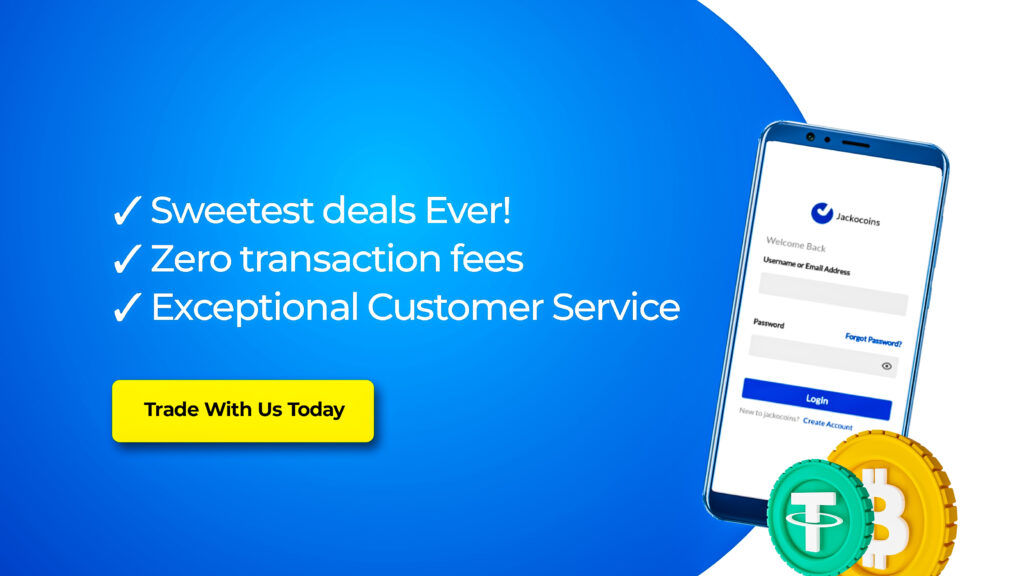
Why you should make the Switch
So tell me, what do you look for in a crypto app?
Convenience? Speed? Transparency? We’ve got it all and more!
Experience maximum satisfaction when trading with an app that guarantees maximum profits on every transaction. We’re more than committed to our promise of being Nigeria’s Number 1 app that covers your daily trading needs. Simply download the app, create your account if you haven’t done so, and start trading the Jacko way!
Visits: 21