Trading crypto has always been difficult. Then you met us. We came to you with a unique business proposal—same service but with a different design. When payments on other platforms were taking ages, we made it faster. What about local fiat conversions? We added BTC, USDT, TRON20, ETH, and other favorite cryptocurrencies to Naira. And we do all this without collecting a dime in transaction charges.
Who are we? We’re Nigeria’s top crypto exchange. We’re Jackocoins.

More than just a Crypto Exchange
We know the Nigerian government is making significant efforts to regulate cryptocurrency trading within the country, leading to various restrictions on cryptocurrency activities. Countering these issues, like trading BTC to Naira to provide quality solutions became a challenge only a few reputable exchanges could accept. Jackocoins meets these criteria by giving over 30,000 users a secure, fast, and transparent crypto service that meets all your trading needs.
In this guide, we will discuss how you can trade your favorite coins on the Jackocoins app.
A step-by-step guide to selling on Jackocoins
First, create a Jackocoins Account if you don’t have one, and if you have, skip this step and sign in. To sign up, check out the steps below.
- Visit the Jackocoins website: Go to the official Jackocoins website.
- Sign Up: Click on the ‘Sign Up’ button and fill in your details, including your email address, password, and any other required information.
- Enable Passkey: Once you’ve signed up, head over to your profile, go to ‘Register Biometric’, and try to save a passkey on the device you are using with a camera for Android users. Also, for iPhone users, you need to enable your iCloud keychain. Note that it is not compulsory but necessary to safeguard your wallet
Next Step: You can sell on Jackocoins in two ways, using the “Sell” icon on your dashboard where you sell directly to the exchange or go directly to your “Wallet” and sell to any other exchange aside from Jackocoins.
Using the “Sell” button on Jackocoins
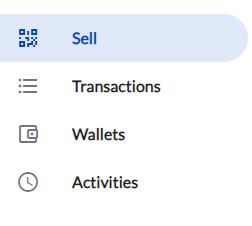
- If you are using the “Sell” option, go to your dashboard and click on Sell. You will see the list of supported cryptocurrencies, select Tether USD(USDT).
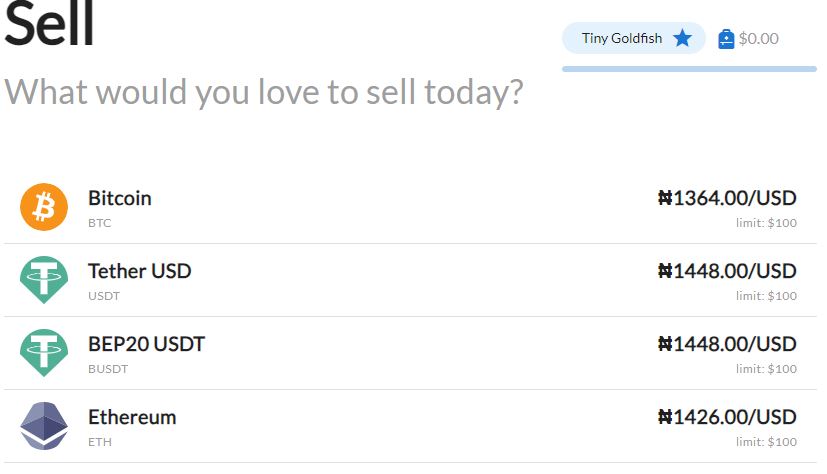
- After doing that, you will be directed to a page where you copy the address of the coin you are selling. Let’s say you want to sell Ethereum, you will see “Copy Tether USD Address” on the page, copy the address, and deposit the USDT you want to sell.
- Note that when sending to the USDT address, ensure that you send only USDT to this deposit address. Sending any other coin to this address will result in the permanent loss of your deposit. In addition, a minimum USDT Jackocoin payout is $100. If you send less than $100 worth of Ethereum, your deposits will be accumulated and paid once it reaches $100.
This process is fast and easy, and you will get your funds sent directly to your bank account after selling the coin.
Using the wallet option on the Jackocoins app
For the “Wallet” option :
- Log In: Sign in to your Jackocoins account.
- Go to the ‘Wallet’ section of the website. Here, you can see your wallet balance and choose to either “Sell” or “Transfer.” For selling, click on “Sell.”
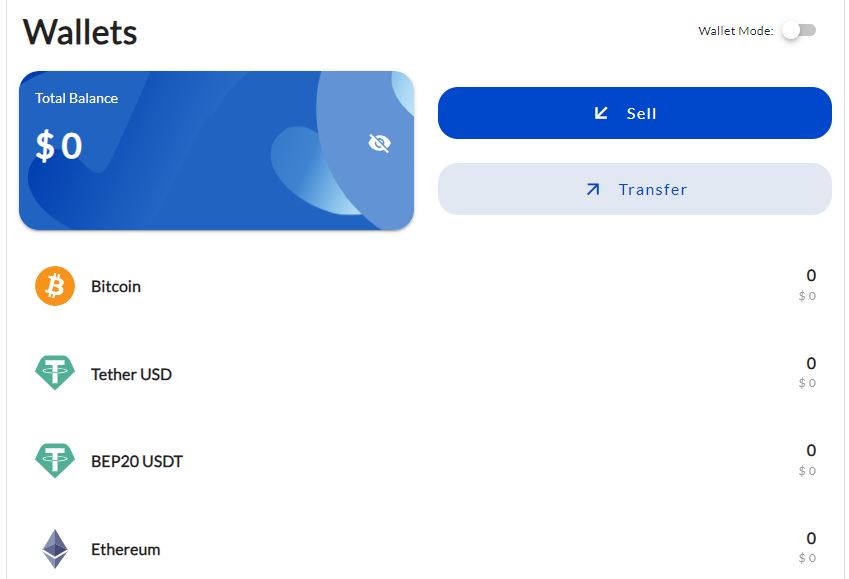
- Next, you will be given the option to select the currency you want to sell on Jackocoins. After selecting your desired currency, you will be directed to a page where you need to fill out a form to place a “sell” order. Complete the form accurately and click “Sell” (the currency you want to sell). With that, you’ve successfully sold on JackoCoin.
Note that it is important you confirm your Sell Order, to do that;
Double-check the details of your sell order, including the amount of USDT and the selling price. Once you are satisfied with the details, confirm the order to execute the sale.
How to Withdraw Your Funds
Withdrawals on Jackocoin are almost automatic. When you sign up on the exchange platform, you will be asked to provide your bank account details to facilitate this process. You might wonder about the safety of transactions on Jackocoin, especially considering the restrictions on accounts that use cryptocurrency in Nigeria. However, there’s no need to worry. Transactions on Jackocoin are safe and secure, and your account will not be banned.
To enable withdrawal, turn on or off Wallet mode. Once you turn it on, every coin sent to your address will be stored in your wallet and not sold automatically until you decide to sell it. When wallet mode is OFF – all incoming crypto will be sold automatically and payment will be sent to your bank account number registered on the Jackocoins app.
Isn’t this awesome? This automatic process saves you from stress, unlike other crypto exchanges that require a lot of processes.
Steps to Add Your Bank Details on Jackocoins
1. Sign up on Jackocoins or download the app on the Play Store
2. Login and Add your bank account details by following the steps below
- Click on the menu icon at the top left corner of the screen
- Go to the bank account option
- Click on Add a New Account
- Input bank details and save
Note: You can add more than one bank account detail. To switch to receiving bank account, just click on “make default” on the bank account detail page
Safety Tips for Selling USDT on Jackocoins
- Enable your Passkey. Enhance the security of your Jackocoins account by locating the “Register Biometric” section within your profile and saving a Passkey.
- Use a Strong Password: Ensure your password is strong and unique to protect your account from unauthorized access.
- Be Aware of Phishing: Always access Jackocoins through the official website and be cautious of phishing attempts.
- Monitor Transactions: Regularly check your account activity and transaction history for suspicious activity.
By following these steps and safety tips, you can securely sell on Jackocoins and manage your funds efficiently. Happy trading
Why Jackocoins?
- The platform gives the best and highest rate in Nigeria’s cryptocurrency exchange market, which allows you to make more profit on your sale on their platform.
- Quick and fast payment due to enough liquidity from partners, payments are received between 30 minutes to 1-hour maximum.
- Traders can easily choose between automatic and manual trading.
- There is availability of multi-cryptocurrency trading. Currently, available cryptos are Bitcoin (BTC), Ethereum (ETH), and Tether(USDT), BEP20 USDT.
- All Cryptos are stored in a hot wallet, which is the best security practice in the industry
- The platform is available on mobile apps for Android users and on the web for easy accessibility. It is unavailable on the IOS app but an Apple phone user can trade via the web.
- All transfers of funds to users on the platform are free.
- The customer support is available 24/7 to support and respond to customers queries.
Everything you’ve heard about us won’t matter unless you see it for yourself. So why not give it a chance? Let us be your crypto partner on your journey to financial freedom.
Visits: 9890

