To trade crypto no hard, na you no sabi our Jackocoins wallet.
At Jackocoins, we aim to provide an easy, secure, and trustworthy platform for your crypto trades. That’s why we created the Jackcoins wallet.
Thanks to its advanced security measures and user-friendly layout, the wallet is appropriate for novice and experienced crypto traders.
Although the login process is simple, we understand that it may take a while to fully grasp the navigation process, and that’s why we’re here. This article will save you time by introducing you to the Jackocoins wallet and answering any questions you might have about us.
Setting up your Jackocoins wallet in 3 easy steps
Step 1: Setting Up Your Jackocoin Wallet
Before logging in, you must set up your Jackocoin app. If you haven’t already done so, follow these steps:
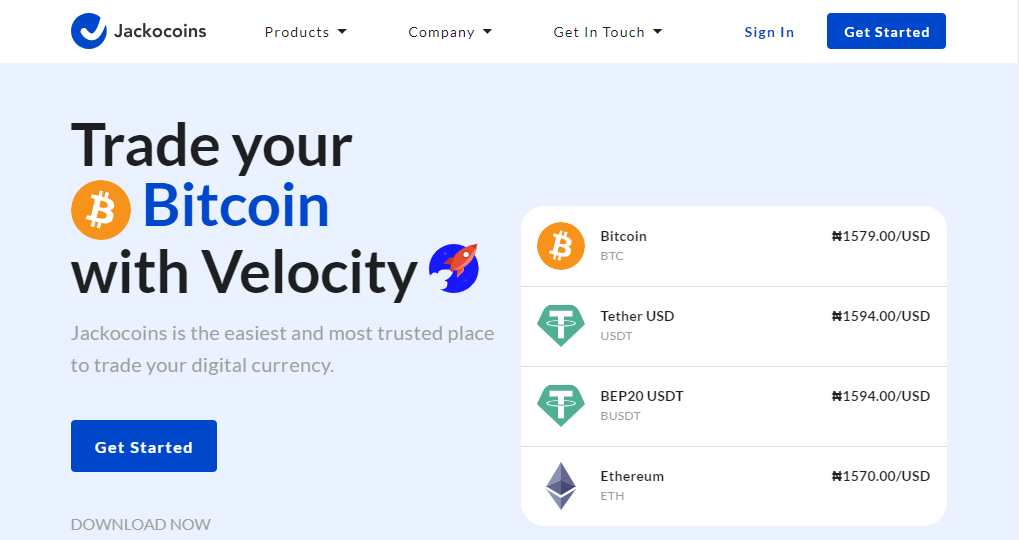
- Visit the Official Jackocoin Website:
You can download the app on your device or trade on the web. However, ensure you are on our official site to avoid phishing attempts.
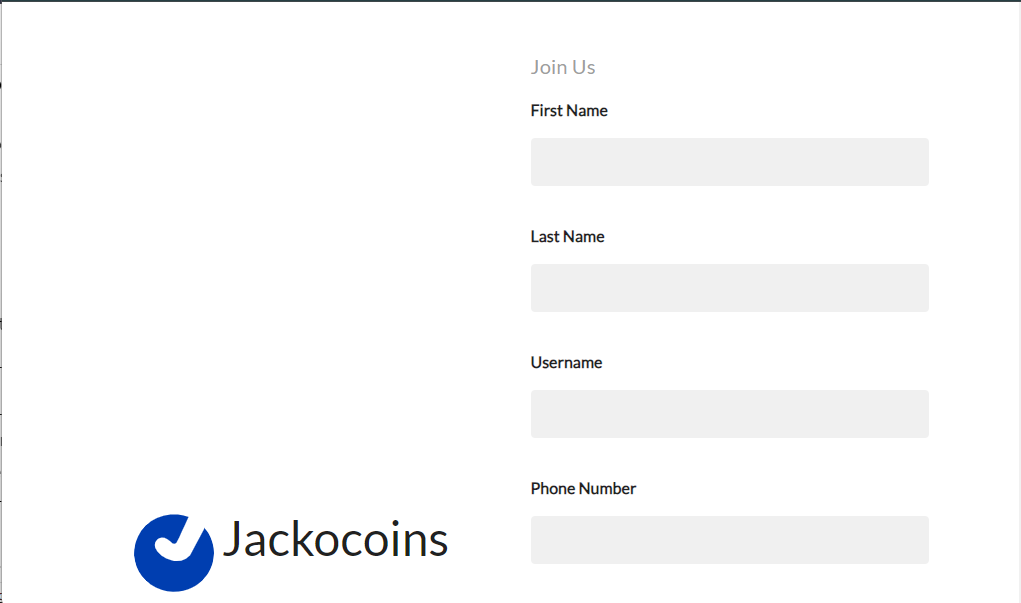
- Create an Account:
Once the application is downloaded, click the “Create Account” button or the “Get Started” button for the web. You will be prompted to enter your personal information, such as your name, email address, and a secure password. Make sure your password is strong and unique.
- Verify Your Email:
After entering your information, Jackocoins will send a verification email to the address you provided. Click on the verification link in the email to activate your account.
Step 2: Preparing to Log In
Once your Jackocoin app is set up, logging in is straightforward. However, for existing users, here’s what you need to do:
- Ensure a Stable Internet Connection:
A stable internet connection is crucial for logging into your wallet. Ensure you are connected to a secure network to avoid interruptions or security risks.
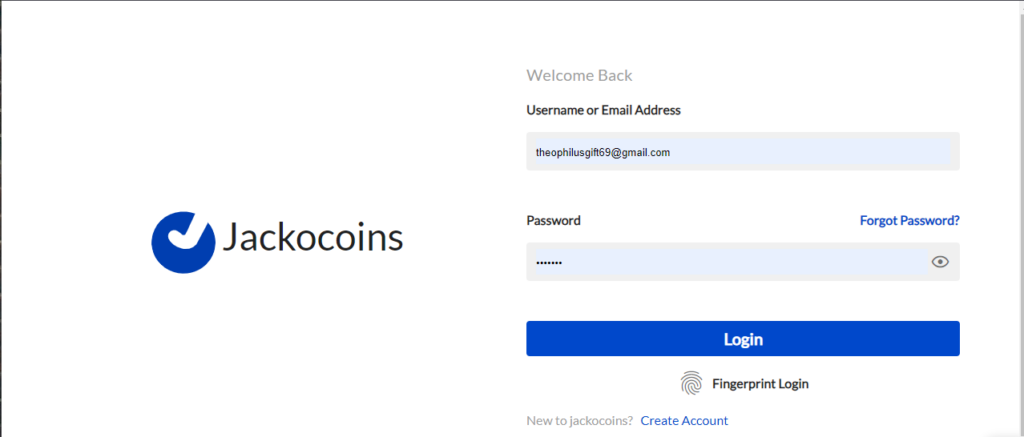
- Have Your Login Credentials Ready:
Keep your email address/username and password handy. You can also set up your biometrics (fingerprint security) for easy login.
- Update Your Application:
For existing users, ensure your Jackocoin wallet application is updated to the latest version. Updates often include security patches and new features that can enhance your trading experience.
Step 3: Navigating Your Jackocoin Wallet
Congratulations, you made it! Now it’s time to give you the presidential virtual tour of the Jackocoins wallet. Here are some key features:
- Dashboard
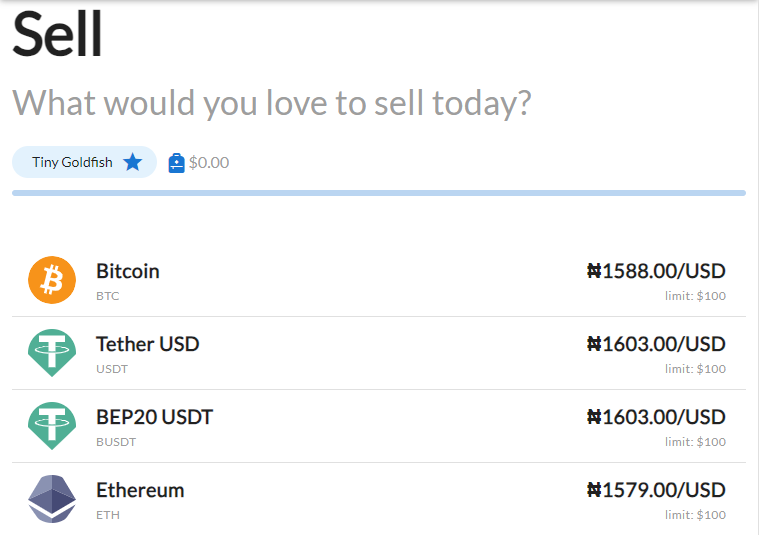
The dashboard provides an overview of your wallet balance, recent transactions, and the latest value of your favorite coins. It’s the central hub for managing your crypto assets.
- Send and Receive
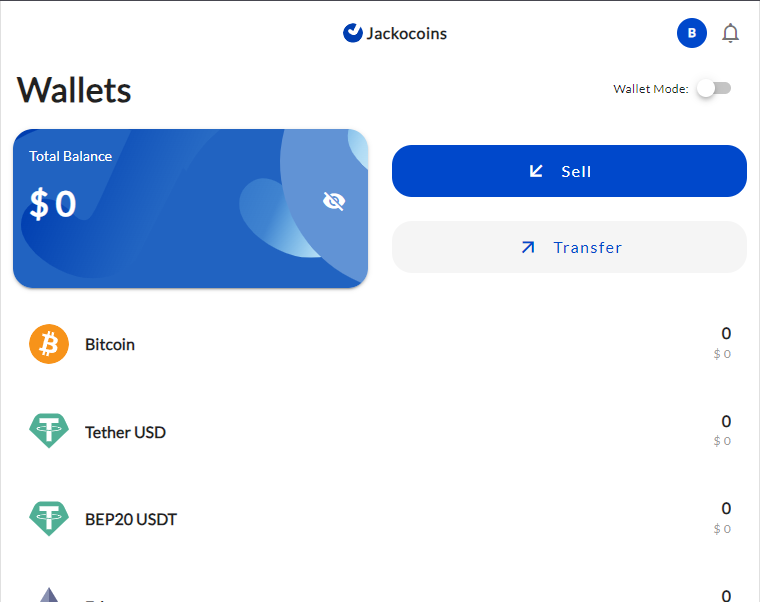
Use the ‘Send’ and ‘Receive’ options to transfer cryptocurrencies. Ensure you double-check wallet addresses to prevent errors during transactions.
- Transaction History
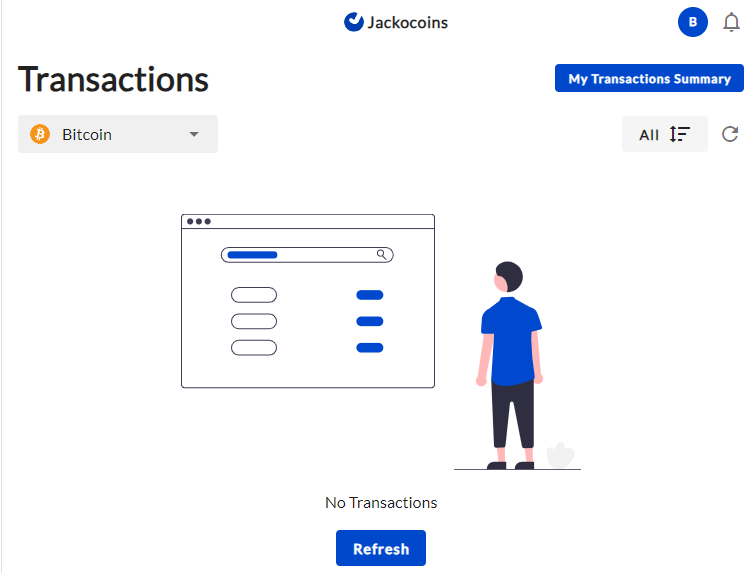
View your past transactions to keep track of your activity. This is useful for monitoring your spending and ensuring all transactions are accurate.
- Activity Settings
Access the activity settings to manage updates, notifications, and review login activity. Regularly updating your security settings helps protect your wallet from unauthorized access.
- Help Center:
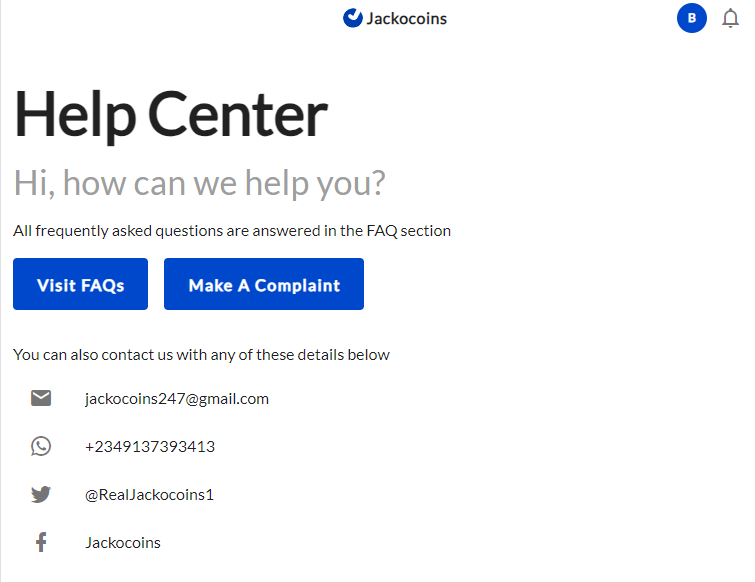
If you encounter any issues or have questions, the support section provides resources and contact information for the Jackocoin support team.

How to secure your Jackocoins wallet from cyberattacks
To ensure your Jackocoin wallet remains secure, follow these best practices:
- Regularly Update Passwords: Change your wallet password periodically and use a combination of letters, numbers, and special characters.
- Avoid Public Wi-Fi: Logging into your wallet over public Wi-Fi can expose you to security risks. Use a secure, private connection whenever possible.
- Enable Notifications: Enable email or SMS notifications for login attempts and transactions. This helps you monitor your account activity in real time.
- Use a Hardware Wallet for Large Holdings: Consider using a hardware wallet. These devices store your private keys offline, providing an extra layer of security.
- Be Aware of Phishing Attacks: Phishing is a common method used by attackers to steal login credentials. Be cautious of emails or messages asking for your login information and always verify the source.

Troubleshooting Login Issues
Despite best efforts, you may occasionally encounter issues while logging into your Jackocoin wallet. Here are some ways to address common problems:
- Forgotten Password:
If you forget your password, use the ‘Forgot Password’ feature on the login page. Follow the instructions to reset your password securely.
- Login Errors:
Double-check your email and password for accuracy. Ensure your credentials are correct. If the issue persists, contact support for further assistance.
- Application Issues:
If the wallet application is malfunctioning, ensure it is updated to the latest version. Restarting the device or reaching out to the support team can also resolve many issues.
Note that app maintenance is carried out bi-monthly. That’s right, our goal is to keep our services on par with global crypto exchange standards.
The Future is Jackocoins
For anyone wishing to transact Bitcoin, USDT, Ethereum, or Tether in Nigeria, the Jackocoin wallet is a great option because of its strong security features, user-friendly design, and extensive support. To secure your investments and benefit from the digital economy, your best bet is Jackocoins.
Hope you found this tutorial helpful. You can also check out how to sell your coins on the Jackocoins wallet.
Till next time, happy trading!
Visits: 38

